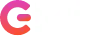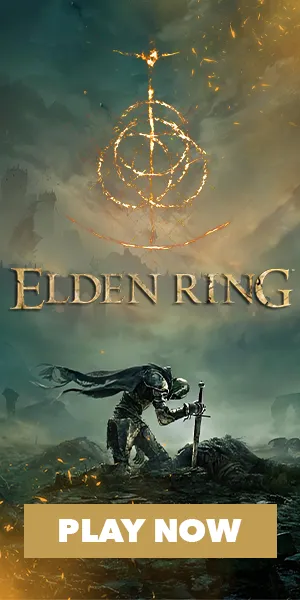As a budding Space Ninja early on, you’ll find that Warframe has a fair amount of systems to learn. Mods are one of these systems that tends to put new players off. Because of their nebulous naming conventions and their even less clear slotting mechanisms, mods can look like they’re more complex than they actually are. The reality is that Warframe’s mods are nothing more than the game’s method of building loadouts.
In this post, we will demystify this system and put you on the path of becoming a master modder. Let’s start with the basics.

Your Warframe’s Stats and Abilities
Every frame in the game has two crucial elements. These are a given Warframe’s stats that determine its effectiveness in battle and the abilities it can use to dispatch enemies and survive. Mods are used to improve these stats. When inspecting your chosen Warframe, you can see the following stats:
- Armor - Reduces damage taken
- Energy - Determines the overall amount of energy you have to use abilities
- Health - Determines the overall amount of health you have
- Shield - Determines the overall amount of shields you have
- Sprint Speed - Determines how fast you move
- Duration - Defines how long channeled and long-lasting abilities last
- Efficiency - Defines how much Energy it costs to use abilities
- Range - Determines how far an ability goes
- Strength - Defines your overall damage from abilities and buffs
As you likely have noticed, a lot of these stats directly affect your Warframe’s abilities. Each frame has a single passive and four active abilities. When inspecting these skills, you’ll see some other stats that directly relate to the ones mentioned above. For instance, most abilities will have an amount of Drain, which is essentially the cost of energy to use them. This drain can be lowered by improving your Efficiency stat.
Knowing how your stats affect your Warframe’s performance is essential to understanding how to mod it. But, before we dive into modding itself, we need to look at two more essential elements.
Understand Warframe Mod Polarity and Capacity
When you enter the Upgrade menu where you work with mods, you’ll notice a list with your stats on the top left of the screen. Above that list is another value called Capacity. Imagine this being a hard limit on how many or what mods you can add to your frame. Without it, modding could yield some truly broken results. It would also make the process quite dull because you’d just slap the most objectively powerful mods, with many becoming useless by default.
Aside from Capacity, you’ll notice some of your mod slots have these weird symbols that look like sci-fi hieroglyphics. These are Polarities and are also essential to understand when building your frame. By matching a mod to a slot with the same Polarity, you’ll effectively cut its capacity by half.
In a nutshell, both Capacity and Polarity act as balancing mechanisms that you need to consider when building your Warframe.
If this sounds complex, then you’re right, but that doesn’t mean it’s complicated. Like when beginning a journey of learning a musical instrument, you need to start simply and work your way towards discovering your own style.

Keep It Simple at First
Warframe’s community is a truly remarkable one with tons of guides and tutorials to teach you how best to build the various frames available in optimal ways. However, these builds were all made by understanding a given frame’s strengths and weaknesses. On top of that, these builds are typically made for min-maxers who are doing endgame content.
When kicking off your Warframe journey, you need to simplify your modding approach at first. Therefore, your first step should be to focus on a single specific ability. Take Rhino as an example, a beginner frame we have in our recommended list in a previous article. One of its abilities is an AoE stomp that’s a powerful crowd control skill. With a few basic mods like Intensify, Stretch, and Continuity, you can make it even more effective. From there on, you need to look at survivability by adding mods like Vitality and Steel Fiber. These are all mods you can find by just doing the campaign, and by slotting them in, you’ll instantly see your stats jump considerably.
You now have an excellent basis for progressing your frame’s modding.
Improve Your Mods through Leveling
The next step in the process of modding your Warframe as a beginner is to level them. Using the Foundry, you can use materials to level up your basic mods, particularly those that benefit your chosen ability the most. For Rhino’s stomp, you could focus on expanding its Range to make it catch more enemies in a wider area. You could also place focus on its damage by adding to Strength. Your leveling prioritization is what’ll dictate the direction you take with your frame’s playstyle.
It’s at this stage that you’ll want to start looking at more mods that complement the ability you’re focusing on. As you progress through the game, you’ll find other types of mods that can gradually be added to the mix:
- Corrupted mods
- Drift mods
- Set bonus mods
- Nightmare mods
Because of the variability in Polarity and Capacity, you’ll also want to look into upgrades. For instance, the Orokin Reactor allows you to double your frame’s capacity, while Polarization items enable you to add or modify the polarity on your slots. These are all tools you can use to enhance further the playstyle you have through your chosen Warframe ability.
At this level, you’ll also start looking into choosing an Aura slot mod. Aura mods do several things that can affect your own frame and your party’s overall performance. For starters, an Aura mod adds its capacity to your own. By matching the mod’s polarity to that of your Aura slot, you’ll effectively double the amount of capacity that’s added to your frame’s Capacity value. Further to that, your Aura mod will give you some powerful stat enhancements that’ll ideally support your playstyle.

Find Your Modding Style
The Warframe beginner modding process we’ve outlined can be summed up in the following steps:
- Set a focus for your playstyle based on a single ability
- Level up your mods
- Slot in mods with as much attention paid to Polarity as possible
- Add mods that synergize with each other and your chosen ability
At this point, you’ll have a competently built Warframe that’s quite effective. From here on out, the sky is the limit, which is why it’s vital to start determining your own modding style. You can experiment with various mods to see if you can build an effective hybrid loadout that takes advantage of multiple abilities. Another pathway is to specialize in weapons or specific ability types.
Whatever you choose to do, remember that there’s no right or wrong way to build your mods in Warframe.